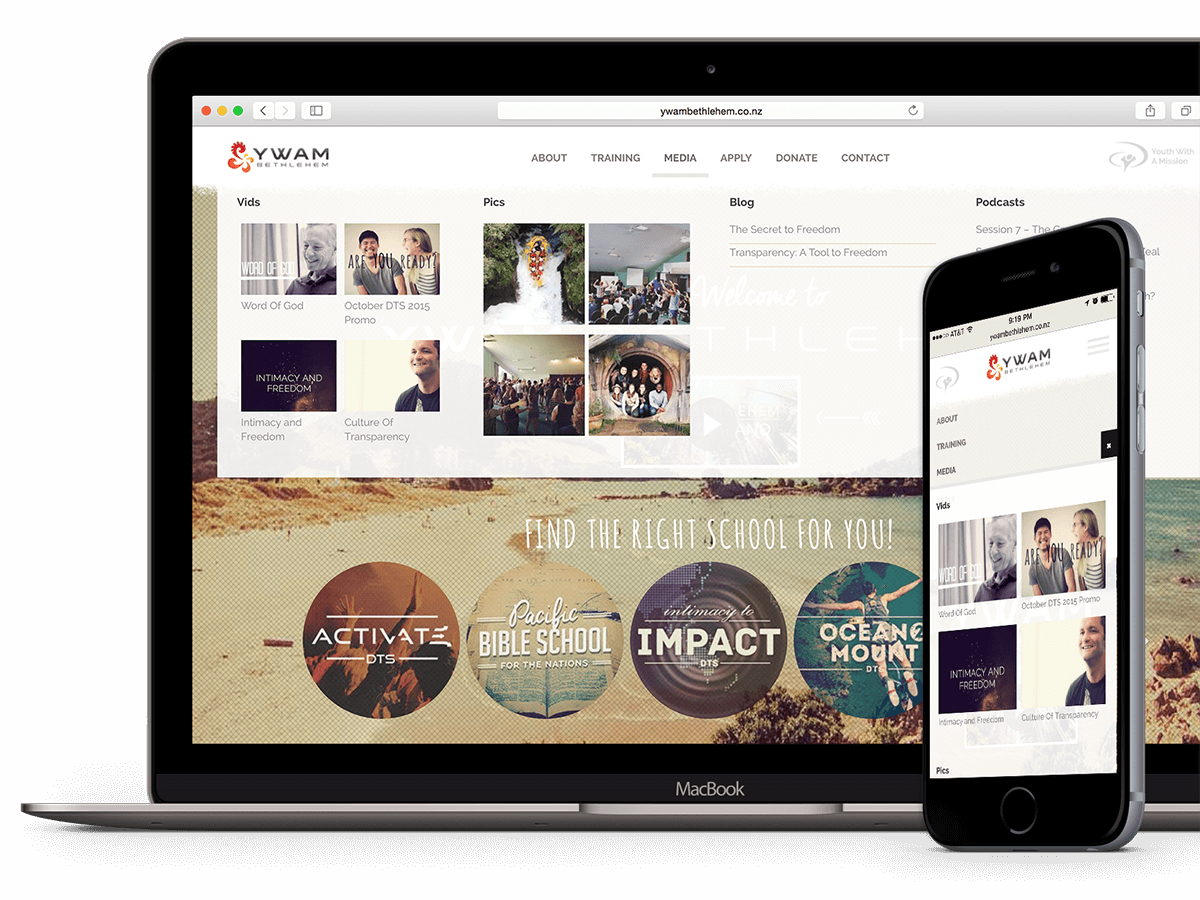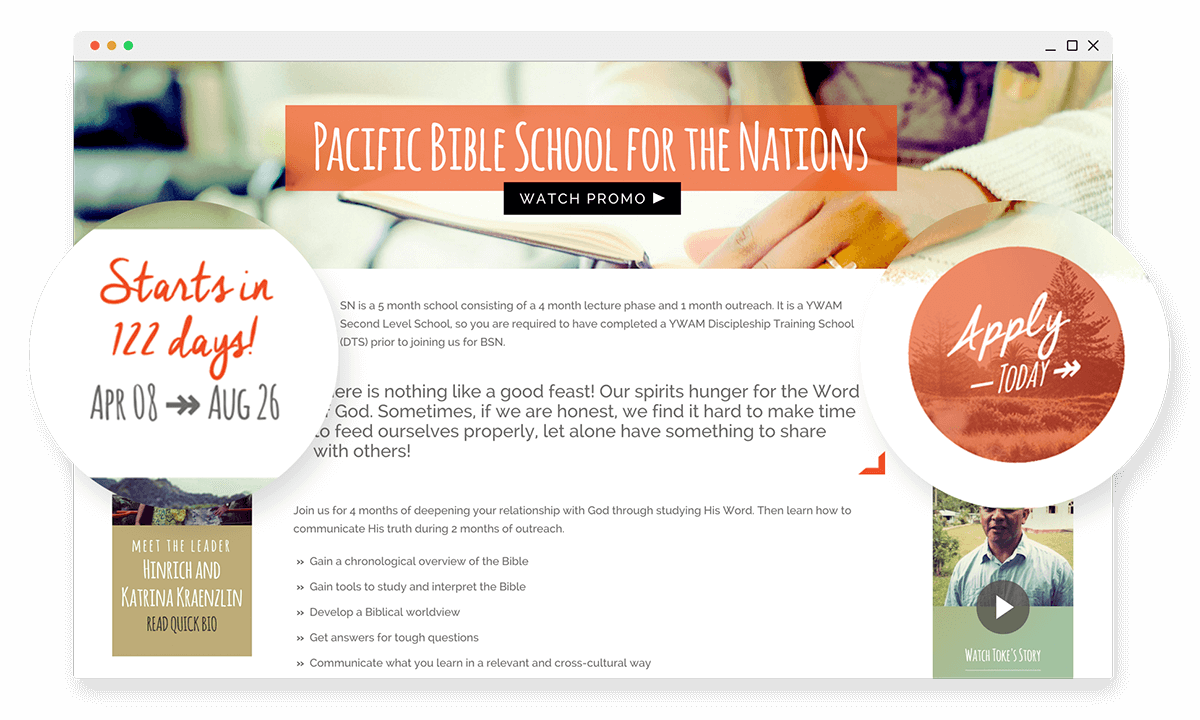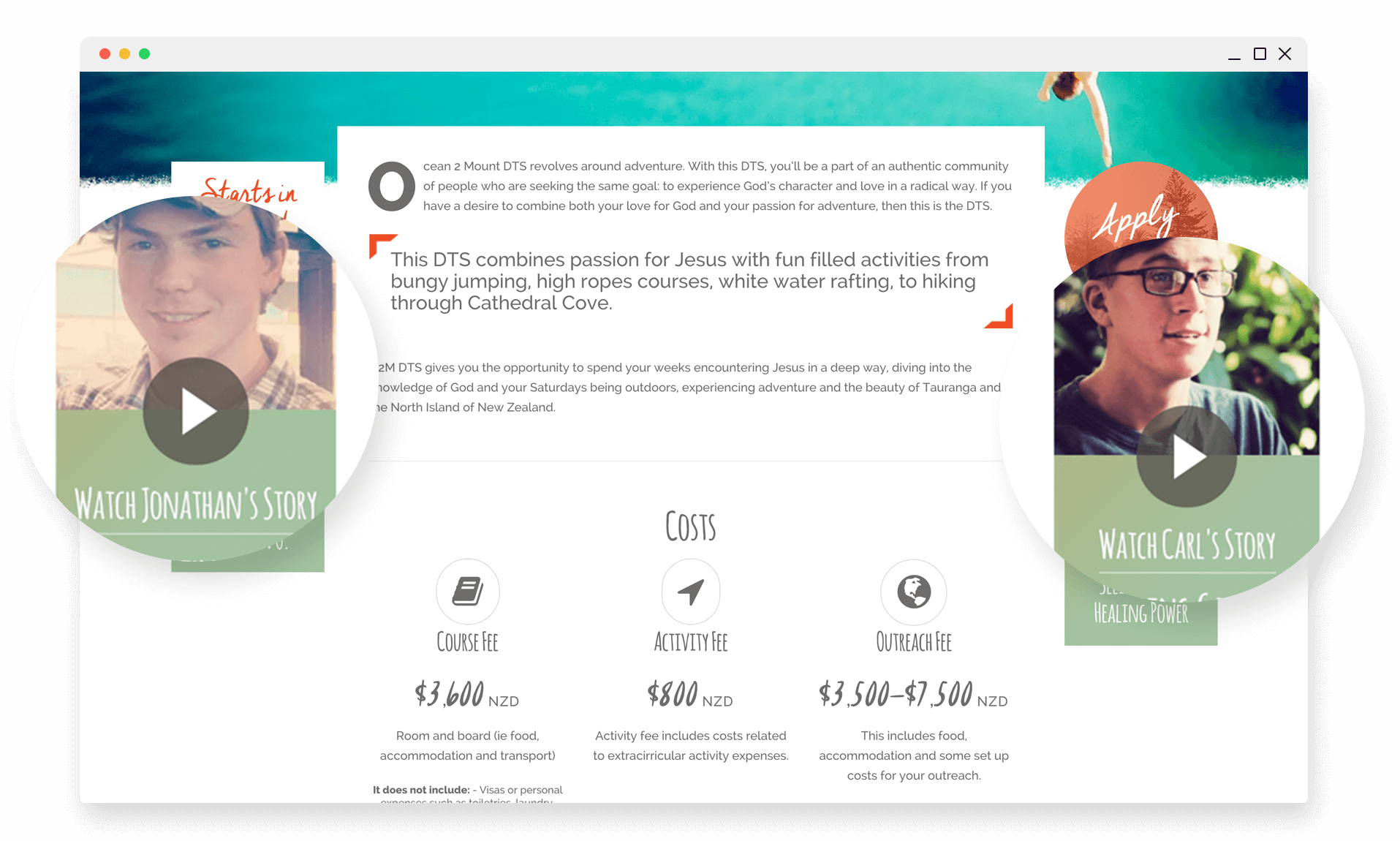Responsive Wordpress Website Adventure Down in Middle-Earth
for YWAM BethlehemAfter spending several months in New Zealand, I was asked to create an new website for a non-profit missions organization. The old website was clunky and dated, and the revolving events and schools featured on the site required a more scalable and robust system that was easier to maintain. After considering all of the content required and creating the design in Photoshop, I was eager to dig my hands into coding a custom website.