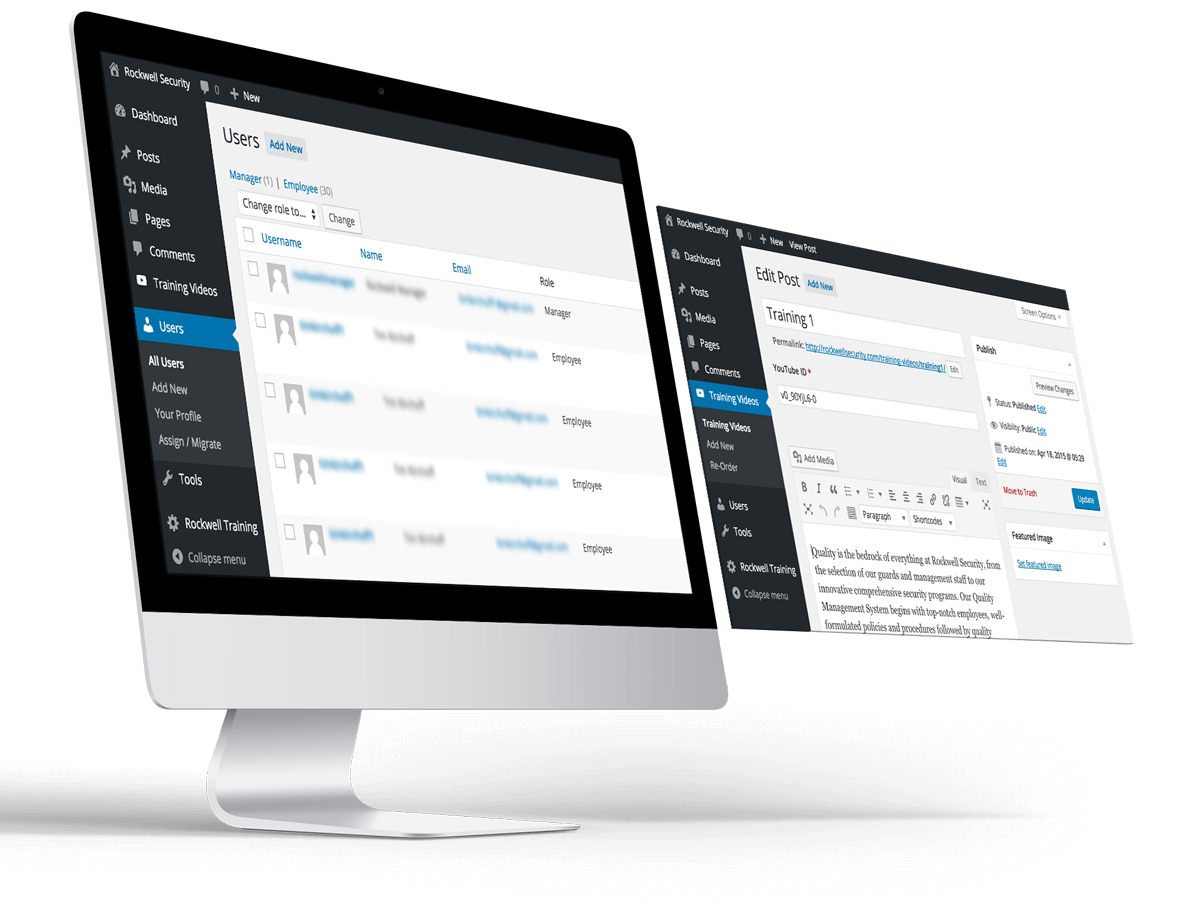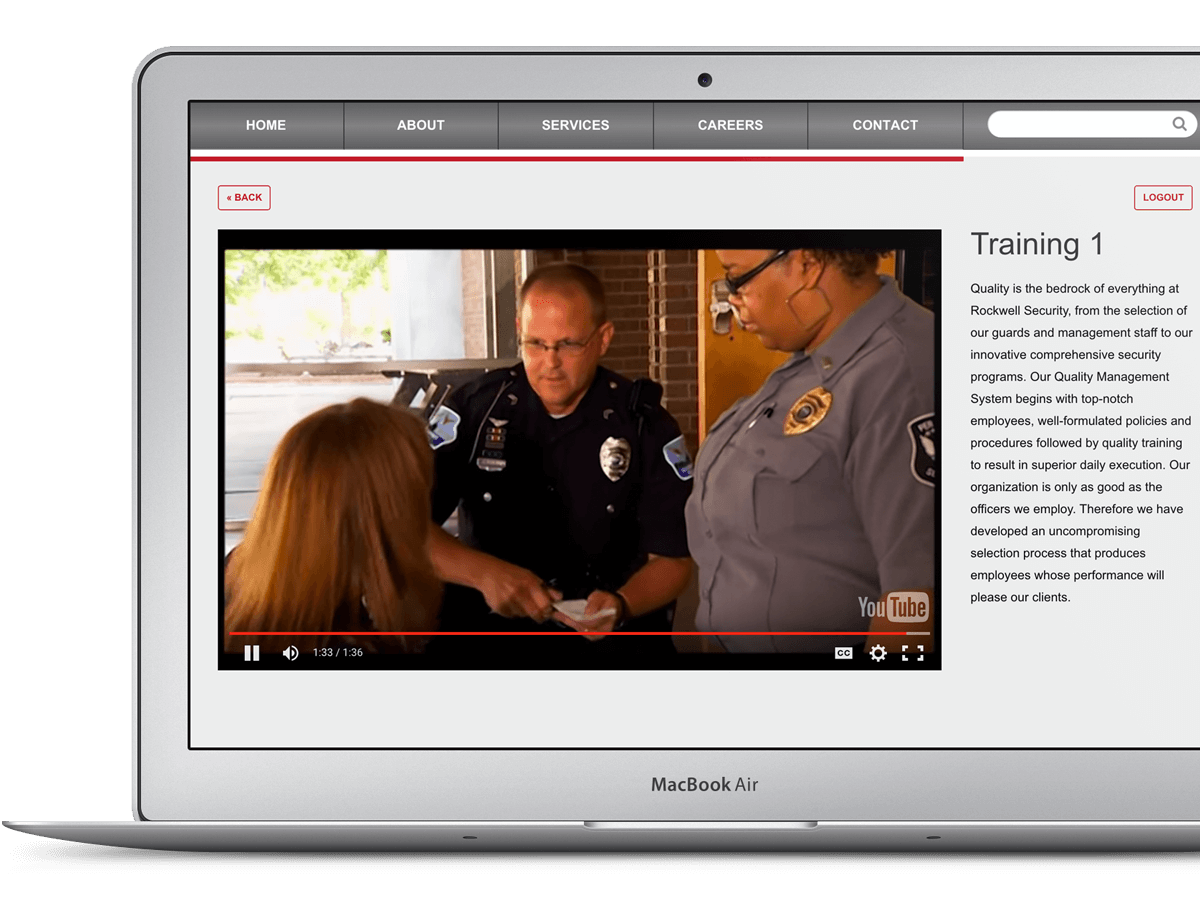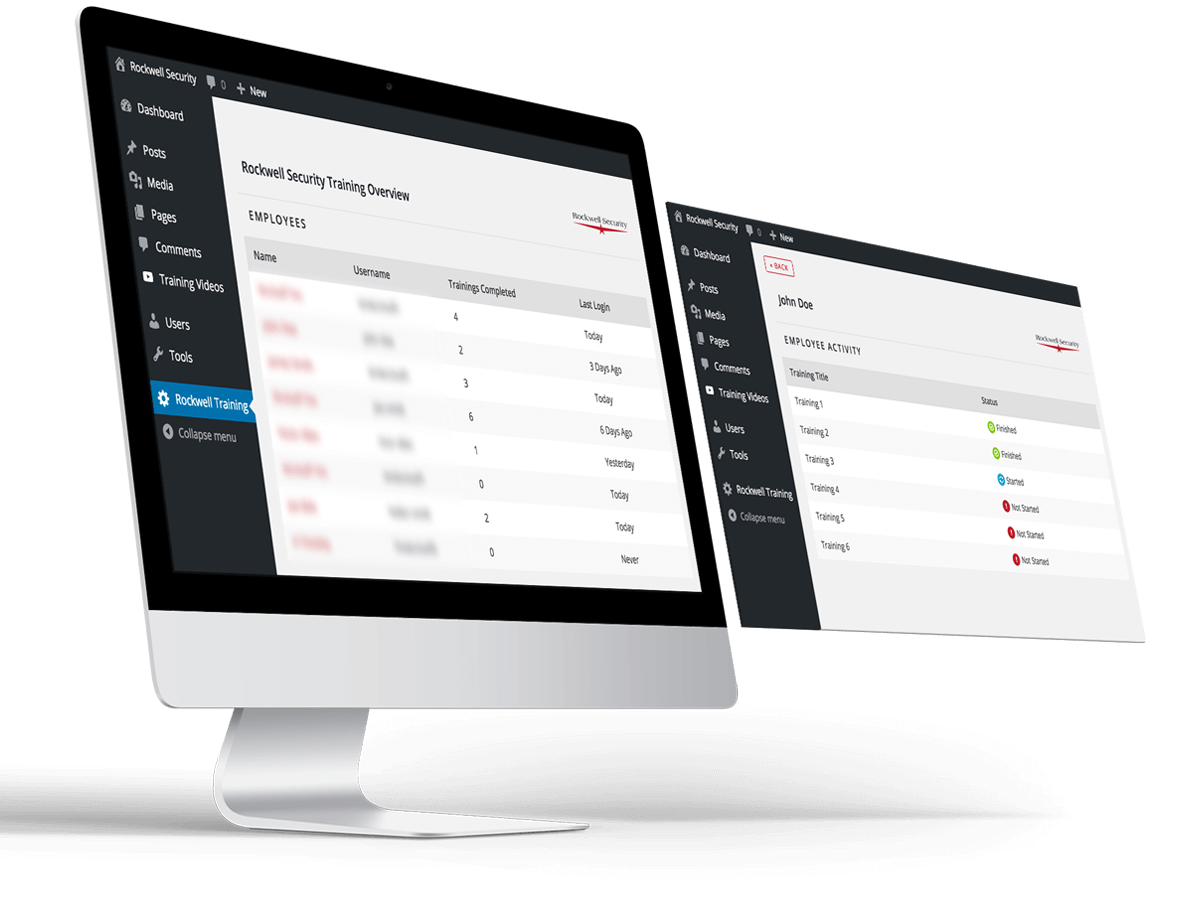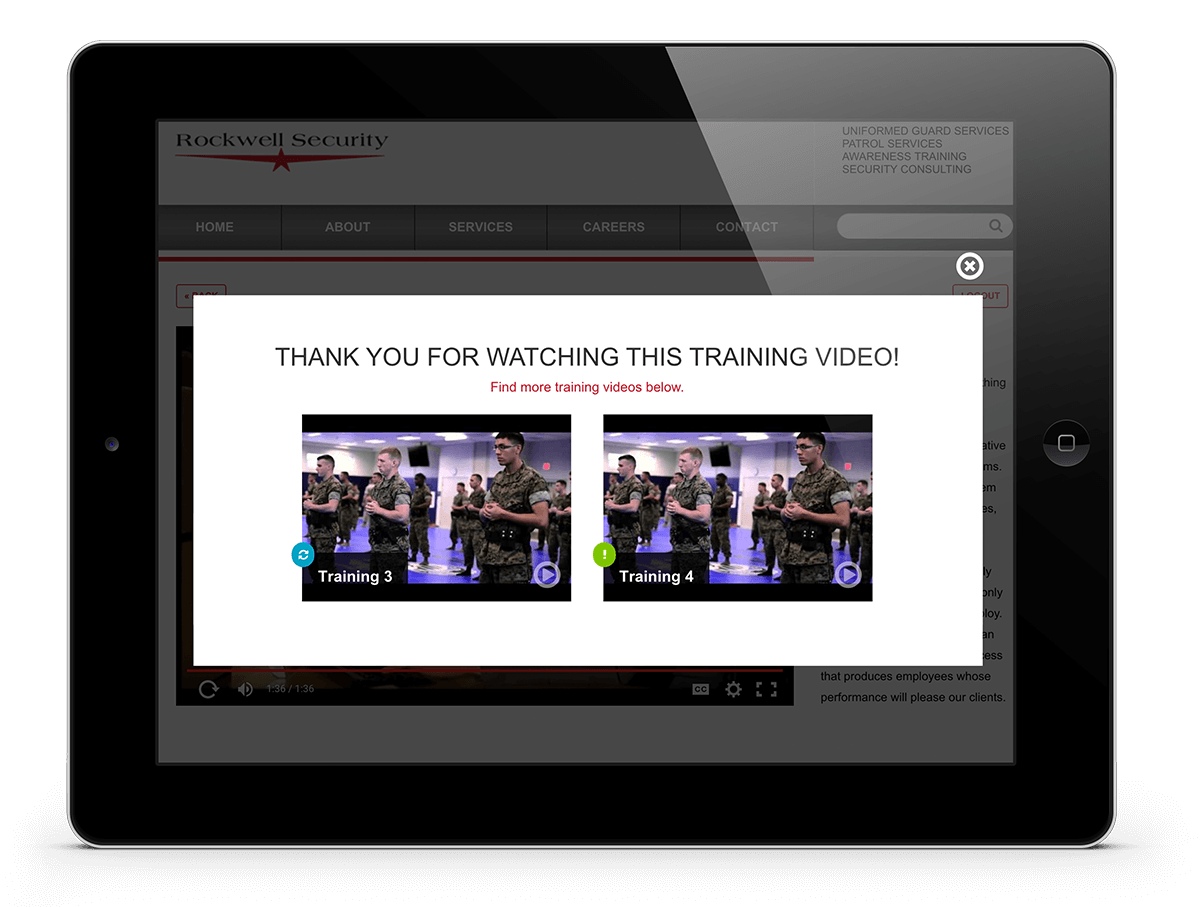Custom Employee Portal Keeping Everyone on the Same Page
for Rockwell SecurityAlong with implementing a new responsive theme, the Rockwell team wanted to add an employee training portal where employees could access training videos. Sounds easy right? The only catch, managers wanted to be able to track which employees had finished the videos. While outside of the scope of my previous experience, it was a challenge I was excited to take on.